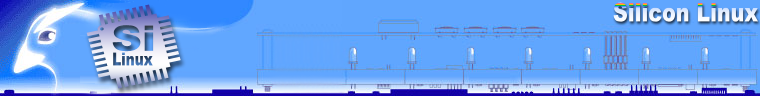
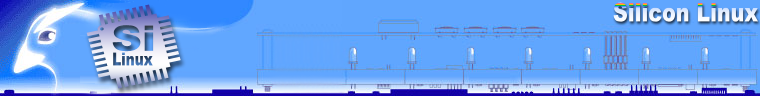
|
|||||||||||||||||||||||||||||||||||||||||||||||||||||||||||||||||||||||||
|
開発機の作成(仮想PC編) Debianインストール時は、VirtualBoxのネットワークはNATがよいです。 CD/DVD-ROM に debian-500-i386-netinst.iso をマウントする rootでログイン export LANG=c aptitude update aptitude install telnet telnetd /etc/network/interfaces を編集 # The primary network interface
allow-hotplug eth0
iface eth0 inet static
address 192.168.100.205
netmask 255.255.255.0
network 192.168.100.0
broadcast 192.168.100.255
gateway 192.168.100.210
dns-nameservers 192.168.100.210
/etc/resolv.conf を編集 ipconfig /all を実行します。 ...
IP Address. . . . . . . . . . . . : 172.16.1.11
Subnet Mask . . . . . . . . . . . : 255.255.0.0
Default Gateway . . . . . . . . . : 172.16.0.1
DHCP Server . . . . . . . . . . . : 172.16.0.1
DNS Servers . . . . . . . . . . . : 172.16.0.1
172.16.0.10
202.234.56.78
...
表示された項目から「DNS Server」の項目を見つけておきます。 vi /etc/resolv.conf ↓resolv.conf nameserver 172.16.0.1 nameserver 172.16.0.10 nameserver 202.234.56.78 先ほど調べたDNS serverの情報の中から最低でも1つを登録します。 一旦仮想PCの電源を切ります。 ホスト ネットワーク アダプタ のインストール ネットワークをホストインターフェースTAPに CD/DVD-ROM に VBoxGuestAdditions_2.1.4.iso をマウントする 仮想PCの起動 mount /dev/hdc /mnt -t iso9660 cd /mnt mount vboxsf /home/kaihatsu/projects -t vbox projects /home/kaihatsu/projects vboxsf 0 2 CDをリマウントして再起動 Windows の telnet ソフト(TeraTermなど)からログイン 仮想PCを活用するへ戻る |